Gmail Sponsored Promotions helps you target your competition’s user base
Google has launched a new product for advertisers called “Gmail Sponsored Promotions“. Google has always allowed targeting in your Gmail inbox through managed placements. However, now it is coming up with completely different ad unit and targeting options changing its way of targeting from cookie based to user based. It’s slowly being rolled out in India however I am already being shown ads from brands that I have not yet subscribed to.
What are Gmail Sponsored Promotions (GSP) ?
Gmail Sponsored Promotions or GSP are promotions within promotions. These are expandable interactive ads that are very subtly placed above the promotions tab in your inbox quite obviously disguised as emails that are part of your promotions tab in your gmail inbox.
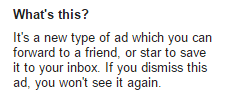
Example:
What’s the real deal about Gmail Sponsored Promotions?
Well, historically, many internet businesses have thrived and raised their valuations depending on the number of “registered users” they have with them. Increasingly, e-commerce companies and others in the internet industry have bled money and sweat to increase their user base. Increasing user base basically means getting the user to register with you by willingly giving you permission to contact him/her through phone, social media or email.
Another known fact about consumer behavior on the internet is that email, in spite of all the social media boom that we are witnessing, remains as the most preferred and effective way of communication for brands and thus Email Marketing remains one of the most effective ways of digital marketing.
Now, keeping the above two points in mind, GSPs are a boon and a huge shot in the arm for brands to reach out to consumers in their inbox even without having gone through the trouble of acquiring them first.
For example;
If I am a shopping website which sells only furniture, I can target all users who have the word “furniture”, “sofa set”, “dining table”, “wardrobes” in their emails using GSPs and reach them individually inside their inbox, right above the promotions tab which in my opinion might be more clickable than the other emails in your promotions tab of brands that you must have willing subscribed to.
Not only this, now that I mentioned that I am an online furniture shopping portal, I also want to reach user base of my competition and hence I will try to target my ad (GSP) to all users who have emails from my competition brands.
Bottomline:
Through Gmail Sponsored Promotions, I can reach out to my competition’s user base even though I havent gone through the troubles of acquiring them.
Targeting in Gmail Sponsored Promotions
How does the ad reach you?
The primary targeting method which is used to target GSP is and should be display keywords. These are basically keywords which appear in your email or you might have searched for them on Google.
So for example, I am an online fashion portal by the name of xyz.com, competing for users with the likes of Jabong and Myntra. I would probably make a gsp ad with the below targeting.
This, along with relevant age targeting will help me reach a relevant user’s inbox.
Sneak Peak – Gmail Sponsored Promotions (GSPs)
There are 3 types of GSPs that you can upload through Google Adwords’ Interface.
Image Gmail Ad
When you click on the collapsed ad, the ad expands to below for you to further take action.
An Image Gmail Ad is used for high visual impact and when you have a single call to action.
Single Promotion Gmail Ad
A Single Promotion Gmail Ad is used when you don’t have to say a brand message but simply drive a strong call to action. It works when there is just one take away and objective in the creative. For example, the one takeaway in the below creative is Extra 30% off coupon code.
By the way, I have not, ever subscribed to a site called CouponzGuru.com however, I have subscribed to coupondunia and groupon. Now CouponzGuru even though not gone through the trouble of reaching out to me or making me their customer now has the ability to reach me personally on the most effective medium of all in digital marketing which is email.
Multi Product Gmail Ad
Now, this works best when you have multiple products to showcase. For example your range of sofa sets or a range of casual shirts, range of mobile phones and showcase your breadth of offerings.
Performance metrics of Gmail Ads or GSP
A user when he/she sees a Gmail Ad can interact with the ad in the following ways
- Click on the collapsed ad
- Mark as star and save it in your inbox, the ad will get saved in the promotions tab, Gmail Saves
- Click on the expanded ad – which is basically, Gmail clicks to website
- Forward the ad to a friend
- Dismiss the ad and google will not show you that ad again
Impressions – The number of times your ad was served in the “collapsed” form. Example below.
Clicks – The number of times, the above collapsed ad was “clicked” and expanded.
Avg CPC – This is the average amount you are paying per click on the collapsed version of your ad. You only play for one click and all other interactions of the user with your ad is completely free.
Gmail Saves, Forwards, Clicks to Website – These are metrics specifically included for Gmail ads/ Gmail Sponsored Promotions.
What do we know? What have we learnt?
- I foresee brands to take on Gmail Sponsored Promotions with a lot of enthusiasm as it leads to reaching out to a very active and relevant target audience which might and in all probability might not be your registered customer
- Brand wars are sure about to get ugly with this. However, like all other ad formats, GSP also with time will become too expensive for brands to advertise heavily. Internet brands taken on to effective ad formats and skew CPCs due to aggressive advertising and the race to reach and convert a consumer first.
- Google, might think of introducing in-mail video ads and other interactive ways of making brands use GSP in the most contextual and effective way to reach consumers.



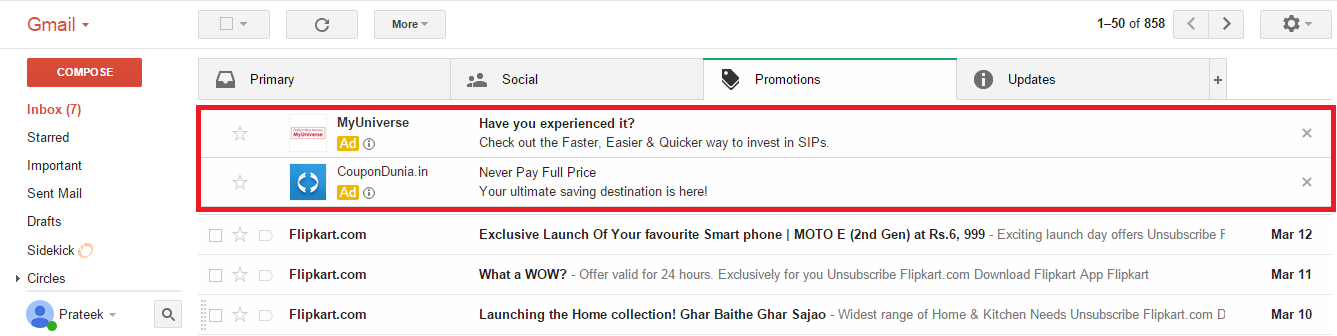
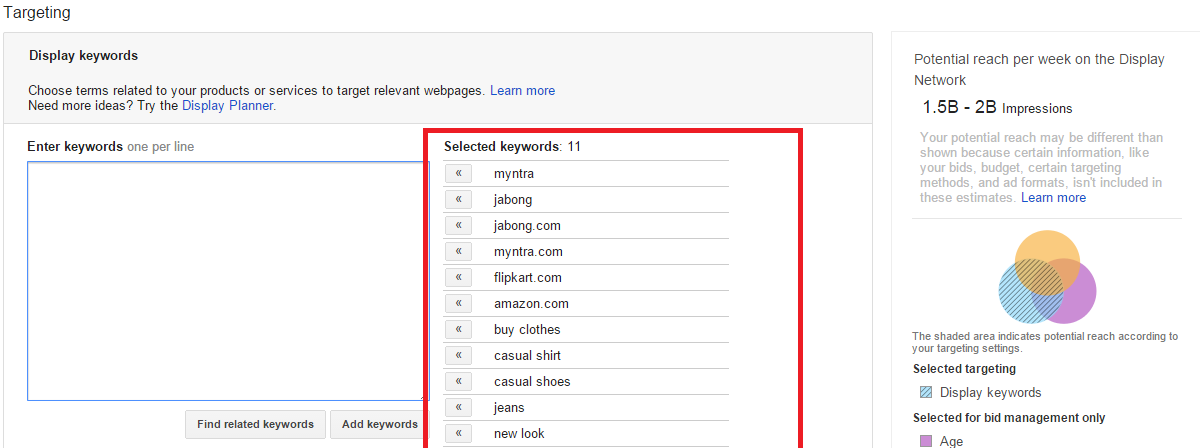

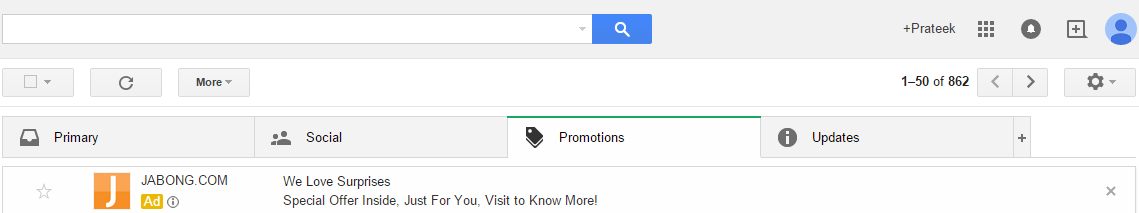

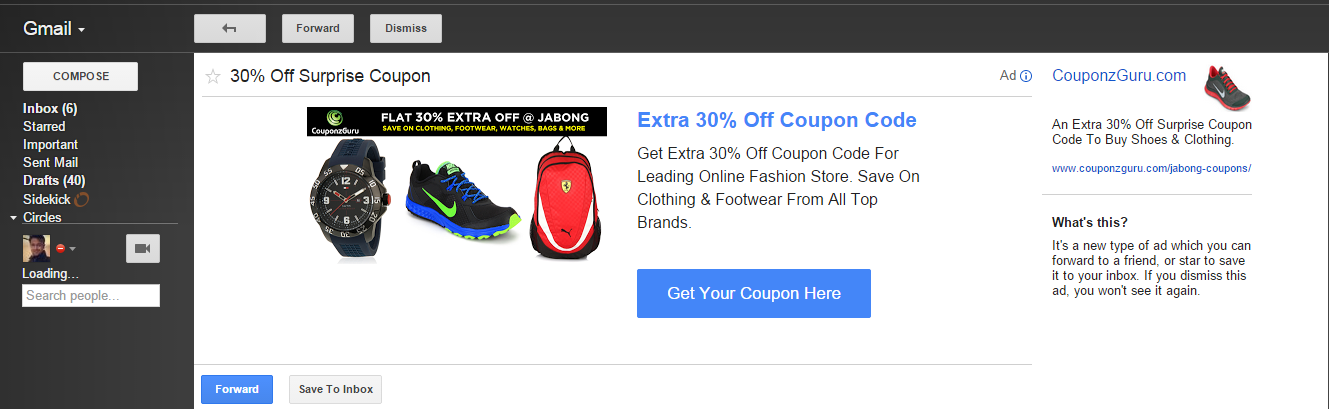
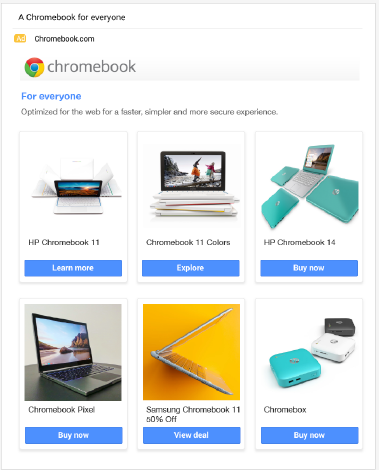




March 31, 2015
Interesting article. I’ve been using gmail sponsored promotions for a while now and I was wondering, how do you analyse your data in analytics and figure out if the traffic you’re getting is good traffic?
April 1, 2015
Hi RM,
Thank you for reading. It is very simple to analyse the traffic on analytics. All you need to do is learn a bit about using UTM parameters. You can learn about them here – http://blog.rafflecopter.com/2014/04/utm-parameters-best-practices/
Say for example http://www.rm.com is the link you are promoting on GSP. Instead of just writing http://www.rm.com, you will write
http://www.rm.com?utm_source=google&utm_medium=gsp&utm_campaign=rmONgsp
You can then go on your Google Analytics account linked to your website rm.com
On the left hand side,
Choose Acquisition – Campaigns – All Campaigns and then search for the keyword that you have put in the url utm_campaign, which in this case is “rmONgsp”
You will see the performance of traffic coming from this particular campaign and source. You can look at Bounce Rate, Time Spent, Pages per session to analyze the ROI of the campaign.
Hope this helps 🙂
Regards,
Prateek Malpani
September 8, 2015
What if I get a conversion with forwarded Ad. Will google show this as a conversion from GSP on my Adwords dashboard ?
September 9, 2015
Hi Puneet,
I tried searching for your query but could not get a definite answer. I think Google will show all conversions from GSP as long as the conversion pixel/tracking url is being fired. Your adwords dashboard will also show the number of users who saved/forwarded your GSP. I’ll surely get back to you if I get a more concrete answer on this. Till then, keep reading and sharing.
Regards,
Prateek